OSC Process
For open source usage policy, it is necessary to identify all open source included in the software, to review and approve the information such as licenses for the identified open source, and to comply with the obligations of each license. Compliance with this overall activity is called OSC(Open Source Compliance) and it is necessary to establish OSC Process for efficient OSC activities.
LG Electronics OSC Process
LG Electronics OSC(Open Source Compliance) process provides a detailed activity guide to comply with LG Electronics open source policy. When developing software, each team must follow the step-by-step activities required.
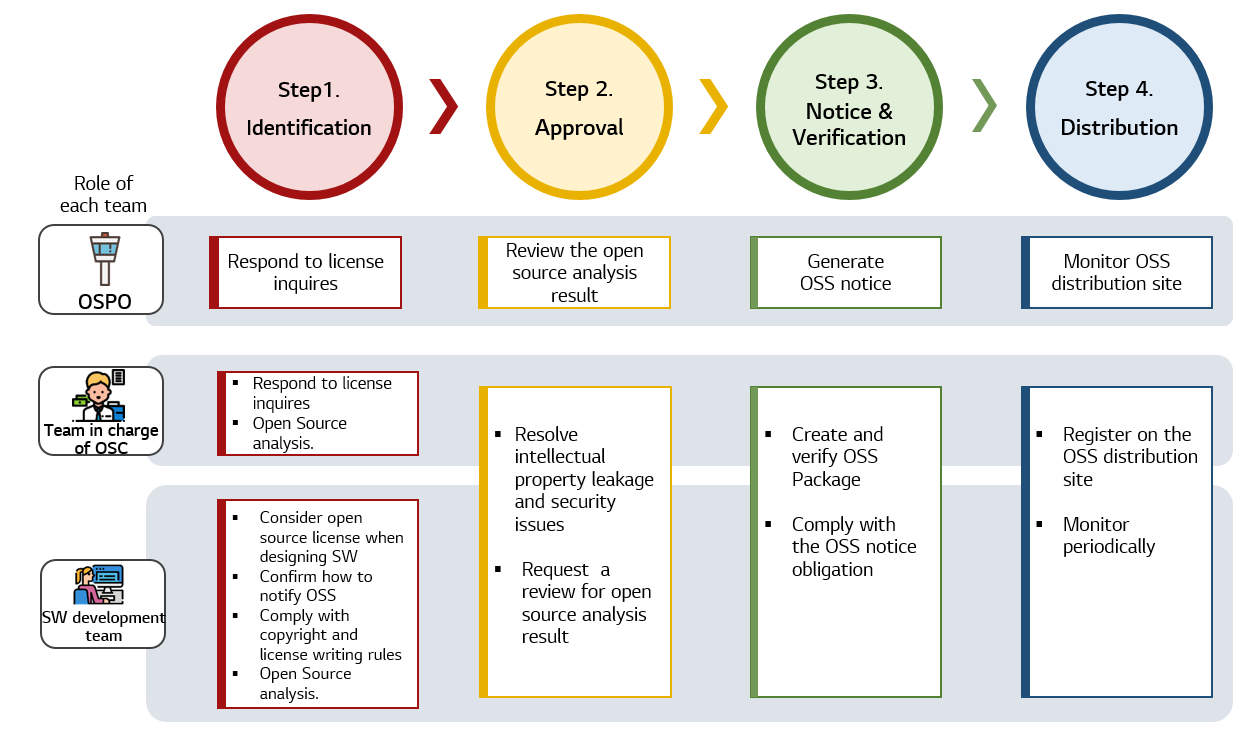
Step-by-step activities and requirements are as follows:
FOSSLight for OSC Process
FOSSLight is the open source project that consists of FOSSLight Scanner that can analyze the open source and FOSSLight Hub, an integrated system that can manage all about open source and process the OSC process sequentially.
You can use the FOSSLight project to process efficiently the 4 steps of OSC process as follows.
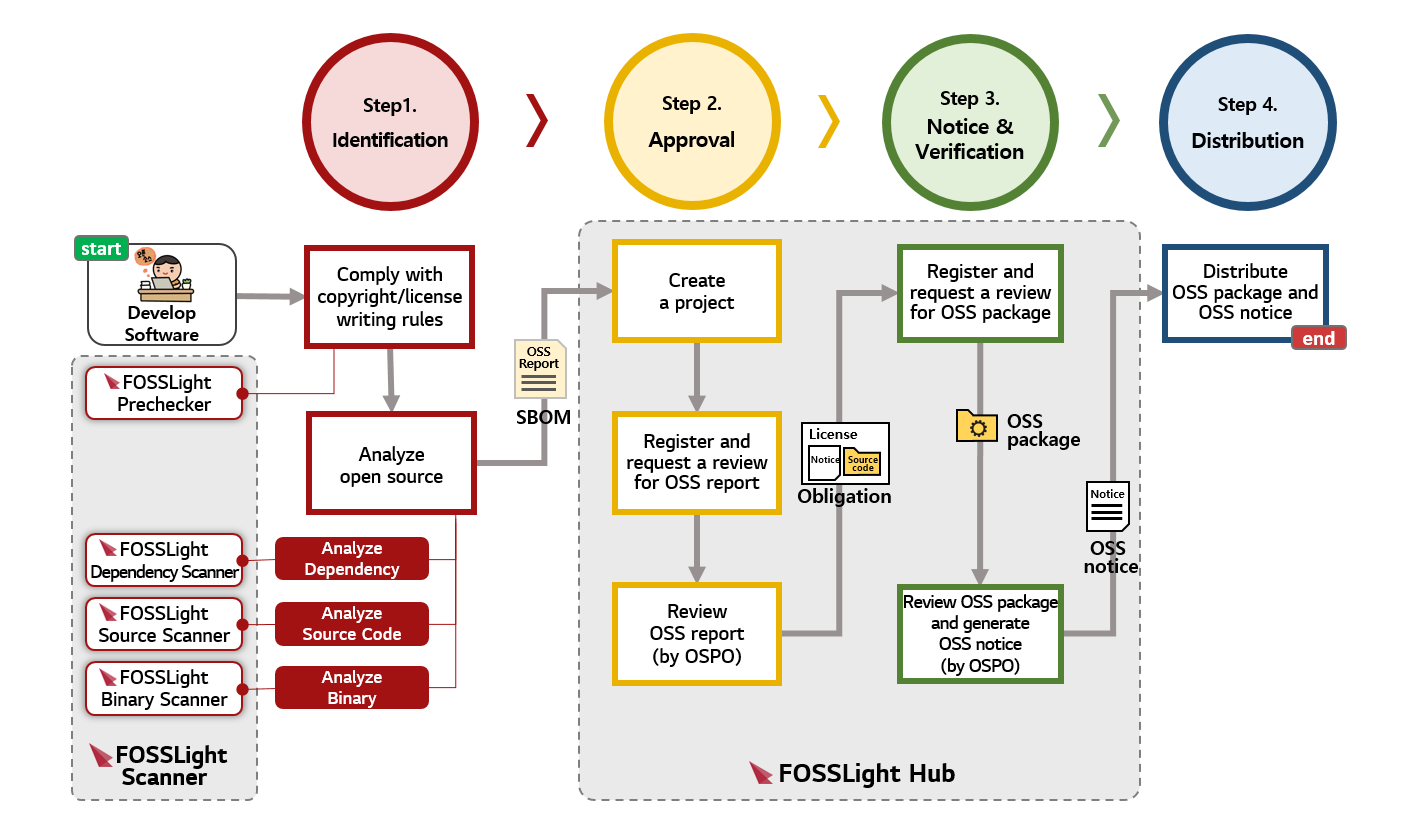
FOSSLight Scanner can be used to comply with the copyright and license marking rules in the source code and perform open source analysis, which must be performed in the idenfitication stage, the first setp of the OSC process. The tools available for each activities are as follows.
Comply with copyright/license writing rules : FOSSLight Prechecker
Analyze Dependency : FOSSLight Dependency Scanner
Analyze Source Code : FOSSLight Source Scanner
Analyze Binary : FOSSLight Binary Scanner
If you have generated the OSS report as a result of open source analysis through FOSSLight Scanner in the first step of identification, you can register the OSS report and request a review from OSPO after creating the project through FOSSLight Hub in the second step of Approval.
In the third step of Notice&Verification, you can create OSS Package by collecting the source code to be disclosed based on the open source license reviewed for the open source analysis result. Then FOSSLight Hub verifies whether all open sources obligated to disclose the source code have been collected. OSPO checks the OSS package and generates OSS notice through FOSSLight Hub.
Please refer to Project Tutorial in the FOSSLight guide page for how to use project in the FOSSLight Hub.
